This article is for what to do if you think you authorised a payment to a scammer, such as a fraudulent purchase or fake investment.
If you received a service or product but aren't satisfied with it, this isn't considered a scam — it's a dispute. Learn how to dispute a Wise card transaction.
If a payment was made with your Wise card without your permission, please report a fraudulent card transaction.
If a payment was made from your Wise account without your permission (you don't recognise it and you didn't authorise it), contact us immediately.
What does it mean if Wise warns me my transfer might be a scam?
Sometimes, we may show you a warning in the app if your transfer has attributes that look like a scam.
This is to help you protect yourself. We can't tell you if your recipient is definitely a scammer, but we ask you to stop and think.
If you're at all unsure about the person or business you're sending money to, it's safest to cancel the transfer. You can always come back and send it later once you feel more confident.
How to report a scam
Step 1: Report the scam to Wise
If you've already sent a transfer to someone you believe is a scammer, report it to us immediately.
Report using our web form
Log in to your Wise account
Submit your scam report using our web form. This is a short guided form (3-5 minutes)
Report on the Wise app
Open your account and go to your Transactions list
Select the transfer you want to report
Tap the ? icon (Get help) at the top of the screen
Choose I was the victim of fraud or a scam, then Start Report
Provide as much detail as you can
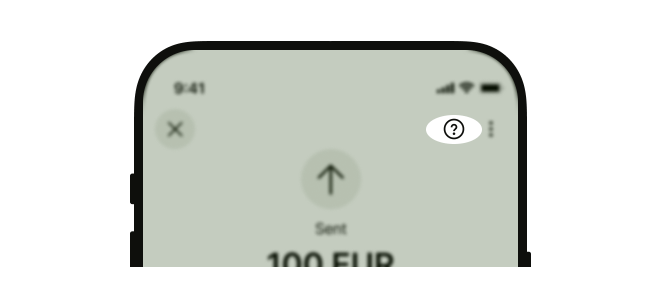
If you can’t use the form, or have any difficulties with it, get in touch with us.
Step 2: File a police report
File a report with your local police or authorities. Wise always cooperates with law enforcement when they contact us as part of an investigation.
| Region | How to report |
|---|---|
| Australia | Reporting fraud in Australia |
| Brazil | Reporting fraud in Brazil |
| Canada | Reporting fraud in Canada |
| EU | Reporting fraud in the EU |
| Hong Kong | Reporting fraud in Hong Kong |
| Japan | Reporting fraud in Japan |
| Malaysia | Reporting fraud in Malaysia |
| New Zealand | Reporting fraud in New Zealand |
| Singapore | Reporting fraud in Singapore |
| UAE | Reporting fraud in the UAE |
| UK | Reporting fraud in the UK |
| US | Reporting fraud in the US |
What happens after I report it?
Our team will investigate your case and let you know the outcome via email. We may try to issue a recall for your money, but recalls aren't guaranteed and can be a long process. If you haven't heard from us about a successful recall after 40 days, it unfortunately means it wasn't successful. We can't guarantee a refund.
Keep in mind that when you authorise a payment to be sent, Wise isn't responsible for the loss if the transfer is completed. This is because you're responsible for making sure the recipient is legitimate before you make a transfer. However, we'll try our best to recover the funds, and we'll always take action against any Wise account found to be receiving funds fraudulently.